项目以前一直用Jenkins+svn的组合,近期在部门推广git后,就尝试这用gitlab自带的ci,下面简单记录一下踩坑之路。
这并不是一篇详细的安装文档,gitlab的官方文档已经很详细
gitlab-runner的安装
gitlab和gitlab-runner的安装都是通过docker安装的
docker run -d --name gitlab-runner --restart always \
-v /srv/gitlab-runner/config:/etc/gitlab-runner \
-v /var/run/docker.sock:/var/run/docker.sock \
gitlab/gitlab-runner:latest
注册runner
# docker exec -it gitlab-runner gitlab-ci-multi-runner register
Runtime platform arch=amd64 os=linux pid=60 revision=6c154264 version=11.11.0
Running in system-mode.
Please enter the gitlab-ci coordinator URL (e.g. https://gitlab.com/):
#这里输入的是gitlab的地址
https://gitlab.xxxxxx.com
Please enter the gitlab-ci token for this runner:
#这里输入的是gitlab-ci的token,注意全局runner、群组runner和单个项目的runner的token不同,我这里是用的全局runner
fZzjV_xxxxxxxxxxxxxxxxxx
Please enter the gitlab-ci description for this runner:
# runner的描述
[f72c791415ce]: node-runner
Please enter the gitlab-ci tags for this runner (comma separated):
# runner的tag,很重要的属性,gitlab-ci是通过tag来判断使用哪个runner的
node
Registering runner... succeeded runner=fZzjV_tw
Please enter the executor: parallels, ssh, docker-ssh+machine, kubernetes, docker, docker-windows, docker-ssh, shell, virtualbox, docker+machine:
# 我这里选择的docker
docker
Please enter the default Docker image (e.g. ruby:2.1):
# docker的镜像
node:8
Runner registered successfully. Feel free to start it, but if it's running already the config should be automatically reloaded!
我的token用的全局token,CI的时候始终无法找到runner,后来才发现是要在全局配置将runner分配给具体的项目

分配之后在每个项目的CI界面上显示如下
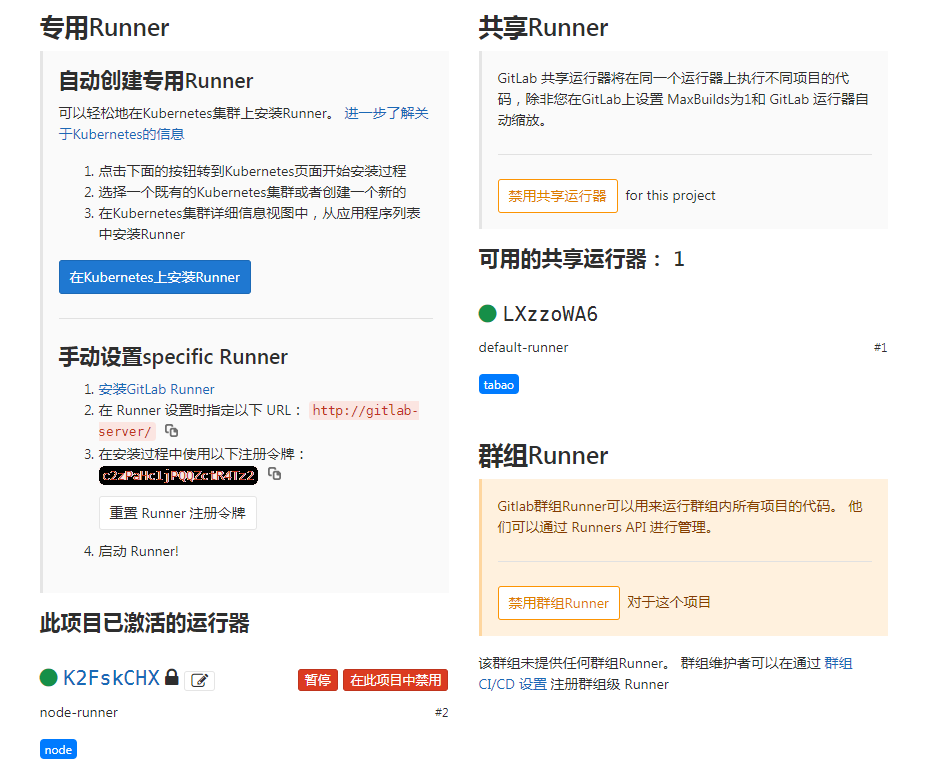
tags
官方的例子上用没有tags指定runner
stages:
- test
- build
- deploy
test:
stage: test
script: echo "Running tests"
build:
stage: build
script: echo "Building the app"
deploy_staging:
stage: deploy
script:
- echo "Deploy to staging server"
only:
- develop
但是我测试的时候却不行,还不知道是什么原因,不知道会不会是docker的原因?改成下面的代码就能够正常执行
stages:
- test
- build
- deploy
test:
stage: test
script: echo "Running tests"
tags:
- node
build:
stage: build
script: echo "Building the app"
tags:
- node
deploy_staging:
stage: deploy
script:
- echo "Deploy to staging server"
tags:
- node
only:
- develop
可以在CI的界面下查看执行结果,日志输出,这里就不截图了。
本地executor镜像
在执行CI的时候发现每次都会重新从docker hub上下载镜像,效率较低
Running with gitlab-runner 11.11.0 (6c154264)
on maven-runner s5YTytLY
Using Docker executor with image maven:latest ...
Pulling docker image maven:latest ...
ERROR: Preparation failed: Error response from daemon: Get https://registry-1.docker.io/v2/library/maven/manifests/latest: Get https://auth.docker.io/token?scope=repository%3Alibrary%2Fmaven%3Apull&service=registry.docker.io: dial tcp: lookup auth.docker.io: no such host (executor_docker.go:172:13s)
Will be retried in 3s ...
...
$ mvn compile
[INFO] Scanning for projects...
Downloading from central
docker-executor可以指定pull_policy
- always 默认值 永远从线上拉取
- never 永远不从线上拉取,只使用本地镜像
- if-not-present 如果本地不存在镜像,则从线上拉取
修改/srv/gitlab-runner/config/config.toml(docker的映射地址),找到相应runner,在runners.docker加入pull_policy = if-not-present
[[runners]]
name = "maven-runner"
url = "https://gitlab.xxxxx.com"
token = "xxxxx"
executor = "docker"
[runners.custom_build_dir]
[runners.docker]
pull_policy = “if-not-present”
重启gitlab-runner,再次执行CI,可以看到控制台的执行已经改变
Running with gitlab-runner 11.11.0 (6c154264)
on maven-runner s5YTytLY
Using Docker executor with image maven:latest ...
Using locally found image version due to if-not-present pull policy
Using docker image sha256:cafa0008b7356891041c00a8f4a0d7cce29107e1e6de42fb2c468a7806959cde for maven:latest ...
Running on runner-s5YTytLY-project-1-concurrent-0 via f72c791415ce...
Reinitialized existing Git repository in /builds/tabao-rd/tabao-api/.git/
Fetching changes...
warning: redirecting to https://xxxxx.git/
From http://xxxx
2e2e4c7..c9182b7 develop -> origin/develop
Checking out c9182b76 as develop...
部署到远程服务器
因为我是用的是docker镜像,而使用SSH公钥访问服务器的方式需要上传公钥,最终还是要输入密码,所以我们这里采用ssh输入密码的方式实现,需要现在安装sshpass
1.在CI的环境变量处设置服务器变量
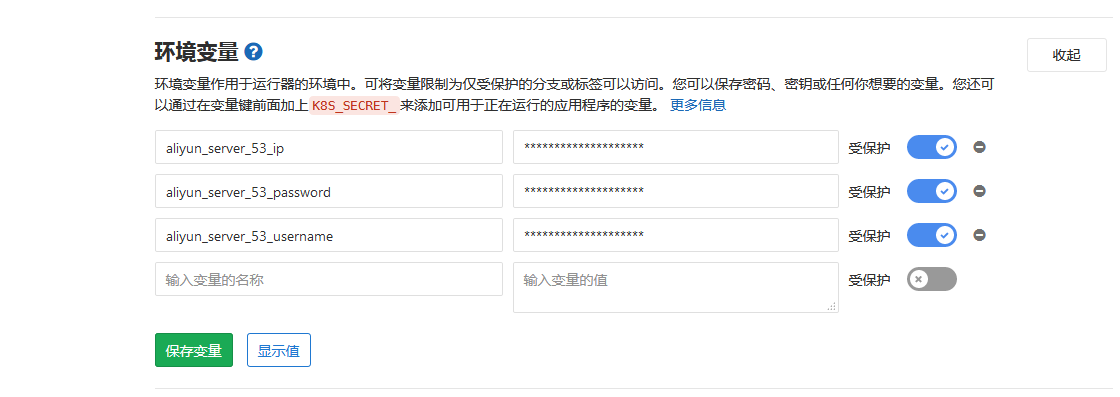 2.修改部署配置
2.修改部署配置
test_deploy:
stage: deploy
script:
- echo "Deploy to staging server ${aliyun_server_53_ip}"
- apt-get --quiet update --yes
- apt-get --quiet install --yes sshpass
- echo "delete old version"
- sshpass -p ${aliyun_server_53_password} ssh -o StrictHostKeyChecking=no ${aliyun_server_53_username}@${aliyun_server_53_ip} "rm -rf /alidata/server/tabao-api/*"
- echo "upload $CI_PROJECT_DIR/target/microservice-tabao-api-1.0.jar"
- sshpass -p ${aliyun_server_53_password} scp -o StrictHostKeyChecking=no $CI_PROJECT_DIR/target/microservice-tabao-api-1.0.jar ${aliyun_server_53_username}@${aliyun_server_53_ip}:/alidata/server/tabao-api/
only:
- develop
tags:
- maven
这样处理后,每次apt-get非常慢,还需要增加国内镜像
test_deploy:
stage: deploy
script:
#国外源很慢,改为使用国内源,maven用的Debian
- cp /etc/apt/sources.list /etc/apt/sources.listbak
#删除该源配置文件
- rm -f /etc/apt/sources.list
#生成国内的源配置文件
- echo "deb http://mirrors.163.com/debian/ stretch main non-free contrib" >> /etc/apt/sources.list
- echo "deb http://mirrors.163.com/debian/ stretch-updates main non-free contrib" >> /etc/apt/sources.list
- echo "deb http://mirrors.163.com/debian/ stretch-backports main non-free contrib" >> /etc/apt/sources.list
- echo "deb-src http://mirrors.163.com/debian/ stretch main non-free contrib" >> /etc/apt/sources.list
- echo "deb-src http://mirrors.163.com/debian/ stretch-updates main non-free contrib" >> /etc/apt/sources.list
- echo "deb-src http://mirrors.163.com/debian/ stretch-backports main non-free contrib" >> /etc/apt/sources.list
- echo "deb http://mirrors.163.com/debian-security/ stretch/updates main non-free contrib" >> /etc/apt/sources.list
- echo "deb-src http://mirrors.163.com/debian-security/ stretch/updates main non-free contrib" >> /etc/apt/sources.list
- echo "Deploy to staging server ${aliyun_server_53_ip}"
- apt-get --quiet update --yes
- apt-get --quiet install --yes sshpass
- echo "delete old version"
- sshpass -p ${aliyun_server_53_password} ssh -o StrictHostKeyChecking=no ${aliyun_server_53_username}@${aliyun_server_53_ip} "rm -rf /alidata/server/tabao-api/*"
- echo "upload $CI_PROJECT_DIR/target/microservice-tabao-api-1.0.jar"
- sshpass -p ${aliyun_server_53_password} scp -o StrictHostKeyChecking=no $CI_PROJECT_DIR/target/microservice-tabao-api-1.0.jar ${aliyun_server_53_username}@${aliyun_server_53_ip}:/alidata/server/tabao-api/
only:
- develop
tags:
- maven
maven的仓库配置
我使用的maven的docker镜像进行构建,默认使用的是官方仓库,如果想改成公司仓库就有点困难,网上搜了一下,找到一个解决方案
将setting.xml放到.gitlab-ci.yml同级目录
然后在.gitlab-ci.yml增加变量
variables:
MAVEN_CLI_OPTS: "-s ./settings.xml --batch-mode"
在mvn命令后增加参数
- mvn $MAVEN_CLI_OPTS clean package
docker-executor的映射
使用镜像有个缺点就是每次都要重新下载依赖,看了下文档,反向可以在docker-executor里配置映射
[[runners]]
name = "maven-runner"
url = "https://gitlab.tabaosmart.com"
token = "s5YTytLYrBsyyeZyDGsz"
executor = "docker"
[runners.custom_build_dir]
[runners.docker]
pull_policy = "if-not-present"
tls_verify = false
image = "maven:latest"
privileged = false
disable_entrypoint_overwrite = false
oom_kill_disable = false
disable_cache = false
volumes = ["/cache", "/srv/gitlab-ci/maven-repository:/root/.m2"]
spring boot项目的乱码
通过ci部署spring boot后,发现入参产生乱码,但是在服务器上重启应用后又没有乱码,猜测是因为runner的ssh编码问题,修改应用的启动脚本,增加-Dfile.encoding=utf-8
一个maven项目的.gitlab-ci.yml
stages:
- build
- deploy
variables:
MAVEN_CLI_OPTS: "-s ./settings.xml --batch-mode"
MAVEN_OPTS: "-Dmaven.repo.local=.m2/repository"
cache:
paths:
- .m2/repository/
- target/
test_build:
stage: build
script:
- mvn $MAVEN_CLI_OPTS clean package
- ls -ld $CI_PROJECT_DIR/target/
only:
- release
tags:
- maven
test_deploy:
stage: deploy
script:
#国外源很慢,改为使用国内源,maven用的Debian
- cp /etc/apt/sources.list /etc/apt/sources.listbak
#删除该源配置文件
- rm -f /etc/apt/sources.list
#生成国内的源配置文件
- echo "deb http://mirrors.163.com/debian/ stretch main non-free contrib" >> /etc/apt/sources.list
- echo "deb http://mirrors.163.com/debian/ stretch-updates main non-free contrib" >> /etc/apt/sources.list
- echo "deb http://mirrors.163.com/debian/ stretch-backports main non-free contrib" >> /etc/apt/sources.list
- echo "deb-src http://mirrors.163.com/debian/ stretch main non-free contrib" >> /etc/apt/sources.list
- echo "deb-src http://mirrors.163.com/debian/ stretch-updates main non-free contrib" >> /etc/apt/sources.list
- echo "deb-src http://mirrors.163.com/debian/ stretch-backports main non-free contrib" >> /etc/apt/sources.list
- echo "deb http://mirrors.163.com/debian-security/ stretch/updates main non-free contrib" >> /etc/apt/sources.list
- echo "deb-src http://mirrors.163.com/debian-security/ stretch/updates main non-free contrib" >> /etc/apt/sources.list
- echo "Deploy to staging server ${aliyun_server_53_ip}"
- apt-get --quiet update --yes
- apt-get --quiet install --yes sshpass
- echo "delete old version"
- sshpass -p ${aliyun_server_53_password} ssh -o StrictHostKeyChecking=no ${aliyun_server_53_username}@${aliyun_server_53_ip} "rm -rf /alidata/server/tabao-api/*"
- echo "upload $CI_PROJECT_DIR/target/microservice-tabao-api-1.0.jar"
- sshpass -p ${aliyun_server_53_password} scp -o StrictHostKeyChecking=no $CI_PROJECT_DIR/target/microservice-tabao-api-1.0.jar ${aliyun_server_53_username}@${aliyun_server_53_ip}:/alidata/server/tabao-api/microservice-tabao-api-1.0.jar
- echo "upload $CI_PROJECT_DIR/target/lib"
- sshpass -p ${aliyun_server_53_password} scp -o StrictHostKeyChecking=no -r $CI_PROJECT_DIR/target/lib ${aliyun_server_53_username}@${aliyun_server_53_ip}:/alidata/server/tabao-api
- sshpass -p ${aliyun_server_53_password} ssh -o StrictHostKeyChecking=no ${aliyun_server_53_username}@${aliyun_server_53_ip} "ls /alidata/server/tabao-api"
- echo "run $CI_PROJECT_DIR/target/microservice-tabao-api-1.0.jar"
- sshpass -p ${aliyun_server_53_password} ssh -o StrictHostKeyChecking=no ${aliyun_server_53_username}@${aliyun_server_53_ip} "/alidata/gitlab-ci/shell/tabao-api.sh"
only:
- release
tags:
- maven
prod_build:
stage: build
script:
- mvn $MAVEN_CLI_OPTS clean package
- ls -ld $CI_PROJECT_DIR/target/
only:
- master
tags:
- maven
prod_deploy:
stage: deploy
script:
#国外源很慢,改为使用国内源,maven用的Debian
- cp /etc/apt/sources.list /etc/apt/sources.listbak
#删除该源配置文件
- rm -f /etc/apt/sources.list
#生成国内的源配置文件
- echo "deb http://mirrors.163.com/debian/ stretch main non-free contrib" >> /etc/apt/sources.list
- echo "deb http://mirrors.163.com/debian/ stretch-updates main non-free contrib" >> /etc/apt/sources.list
- echo "deb http://mirrors.163.com/debian/ stretch-backports main non-free contrib" >> /etc/apt/sources.list
- echo "deb-src http://mirrors.163.com/debian/ stretch main non-free contrib" >> /etc/apt/sources.list
- echo "deb-src http://mirrors.163.com/debian/ stretch-updates main non-free contrib" >> /etc/apt/sources.list
- echo "deb-src http://mirrors.163.com/debian/ stretch-backports main non-free contrib" >> /etc/apt/sources.list
- echo "deb http://mirrors.163.com/debian-security/ stretch/updates main non-free contrib" >> /etc/apt/sources.list
- echo "deb-src http://mirrors.163.com/debian-security/ stretch/updates main non-free contrib" >> /etc/apt/sources.list
- echo "Deploy to staging server ${aliyun_server_68_ip}"
- apt-get --quiet update --yes
- apt-get --quiet install --yes sshpass
- echo "delete old version"
- sshpass -p ${aliyun_server_68_password} ssh -o StrictHostKeyChecking=no ${aliyun_server_68_username}@${aliyun_server_68_ip} "rm -rf /alidata/server/tabao-api/*"
- echo "upload $CI_PROJECT_DIR/target/microservice-tabao-api-1.0.jar"
- sshpass -p ${aliyun_server_68_password} scp -o StrictHostKeyChecking=no $CI_PROJECT_DIR/target/microservice-tabao-api-1.0.jar ${aliyun_server_68_username}@${aliyun_server_68_ip}:/alidata/server/tabao-api/microservice-tabao-api-1.0.jar
- echo "upload $CI_PROJECT_DIR/target/lib"
- sshpass -p ${aliyun_server_68_password} scp -o StrictHostKeyChecking=no -r $CI_PROJECT_DIR/target/lib ${aliyun_server_68_username}@${aliyun_server_68_ip}:/alidata/server/tabao-api
- sshpass -p ${aliyun_server_68_password} ssh -o StrictHostKeyChecking=no ${aliyun_server_68_username}@${aliyun_server_68_ip} "ls /alidata/server/tabao-api"
- echo "run $CI_PROJECT_DIR/target/microservice-tabao-api-1.0.jar"
- sshpass -p ${aliyun_server_68_password} ssh -o StrictHostKeyChecking=no ${aliyun_server_68_username}@${aliyun_server_68_ip} "/alidata/gitlab-ci/shell/tabao-api.sh"
only:
- master
tags:
- maven
一个前端项目的.gitlab-ci.yml
stages:
- build
- deploy
test_build:
stage: build
script:
- npm config set registry https://registry.npm.taobao.org
- npm config set chromedriver_cdnurl https://npm.taobao.org/mirrors/chromedriver
#- npm config set sass_binary_site https://npm.taobao.org/mirrors/node-sass
- npm install --registry=https://registry.npm.taobao.org
- npm run build
- ls -l $CI_PROJECT_DIR/
only:
- release
tags:
- node
artifacts:
expire_in: 1 week
paths:
- dist
test_deploy:
stage: deploy
script:
#国外源很慢,改为使用国内源,node用的Debian
- cp /etc/apt/sources.list /etc/apt/sources.listbak
#删除该源配置文件
- rm -f /etc/apt/sources.list
#生成国内的源配置文件
- echo "deb http://mirrors.163.com/debian/ stretch main non-free contrib" >> /etc/apt/sources.list
- echo "deb http://mirrors.163.com/debian/ stretch-updates main non-free contrib" >> /etc/apt/sources.list
- echo "deb http://mirrors.163.com/debian/ stretch-backports main non-free contrib" >> /etc/apt/sources.list
- echo "deb-src http://mirrors.163.com/debian/ stretch main non-free contrib" >> /etc/apt/sources.list
- echo "deb-src http://mirrors.163.com/debian/ stretch-updates main non-free contrib" >> /etc/apt/sources.list
- echo "deb-src http://mirrors.163.com/debian/ stretch-backports main non-free contrib" >> /etc/apt/sources.list
- echo "deb http://mirrors.163.com/debian-security/ stretch/updates main non-free contrib" >> /etc/apt/sources.list
- echo "deb-src http://mirrors.163.com/debian-security/ stretch/updates main non-free contrib" >> /etc/apt/sources.list
- echo "Deploy to staging server ${aliyun_server_53_ip}"
- apt-get --quiet update --yes
- apt-get --quiet install --yes sshpass
- echo "delete old version"
- echo "sshpass -p ${aliyun_server_53_password} ssh -o StrictHostKeyChecking=no ${aliyun_server_53_username}@${aliyun_server_53_ip} 'rm -rf /alidata/gitlab-ci/tabao-mobile-web/*'"
- sshpass -p ${aliyun_server_53_password} ssh -o StrictHostKeyChecking=no ${aliyun_server_53_username}@${aliyun_server_53_ip} 'rm -rf /alidata/gitlab-ci/tabao-mobile-web/*'
- ls -l $CI_PROJECT_DIR/
- ls -l $CI_PROJECT_DIR/dist
- echo "upload $CI_PROJECT_DIR/dist"
- echo "sshpass -p ${aliyun_server_53_password} scp -o StrictHostKeyChecking=no -r $CI_PROJECT_DIR/dist/index.html ${aliyun_server_53_username}@${aliyun_server_53_ip}:/alidata/gitlab-ci/tabao-mobile-web"
- sshpass -p ${aliyun_server_53_password} scp -o StrictHostKeyChecking=no -r $CI_PROJECT_DIR/dist/index.html ${aliyun_server_53_username}@${aliyun_server_53_ip}:/alidata/gitlab-ci/tabao-mobile-web
- sshpass -p ${aliyun_server_53_password} ssh -o StrictHostKeyChecking=no ${aliyun_server_53_username}@${aliyun_server_53_ip} "ls /alidata/gitlab-ci/tabao-mobile-web"
- echo "run /alidata/gitlab-ci/shell/tabao-mobile-web.sh"
- sshpass -p ${aliyun_server_53_password} ssh -o StrictHostKeyChecking=no ${aliyun_server_53_username}@${aliyun_server_53_ip} "/alidata/gitlab-ci/shell/tabao-mobile-web.sh"
only:
- release
tags:
- node
注意:这里和maven的有点区别,如果没有下面这段配置,执行deploy的时候,会删除一次dist,导致无法上传的BUG
artifacts:
expire_in: 1 week
paths:
- dist
猜测是maven的配置了cache的原因,没有深究
参考资料
https://docs.gitlab.com/runner/executors/docker.html
