1. get started
1.1 Server
增加依赖
<dependency>
<groupId>org.springframework.boot</groupId>
<artifactId>spring-boot-starter-web</artifactId>
</dependency>
<dependency>
<groupId>org.springframework.cloud</groupId>
<artifactId>spring-cloud-starter-netflix-eureka-server</artifactId>
</dependency>
增加application.yml配置
server:
port: 8761
增加启动类
@SpringBootApplication
@EnableEurekaServer
public class Application {
public static void main(String[] args) {
new SpringApplicationBuilder(Application.class).run(args);
}
}
启动应用后,访问localhost:8761可以看到eureka的信息

虽然目前还没有任何一个服务注册到 Eureka 中,但从上图中,我们还是得到了关于 Eureka 服务器内存、CPU 等的有用信息。
1.2. Client
增加依赖
<dependency>
<groupId>org.springframework.boot</groupId>
<artifactId>spring-boot-starter-web</artifactId>
</dependency>
<dependency>
<groupId>org.springframework.cloud</groupId>
<artifactId>spring-cloud-starter-netflix-eureka-client</artifactId>
</dependency>
增加配置
eureka:
client:
serviceUrl:
defaultZone: http://localhost:8761/eureka/
spring:
application:
name: eureka-client
增加启动类
@SpringBootApplication
@EnableEurekaClient
public class EurekaClientApplication {
public static void main(String[] args) {
new SpringApplicationBuilder(EurekaClientApplication.class).run(args);
}
}
启动应用后观察控制台,会发现下面输出
c.n.d.s.r.aws.ConfigClusterResolver : Resolving eureka endpoints via configuration
com.netflix.discovery.DiscoveryClient : Disable delta property : false
com.netflix.discovery.DiscoveryClient : Single vip registry refresh property : null
com.netflix.discovery.DiscoveryClient : Force full registry fetch : false
com.netflix.discovery.DiscoveryClient : Application is null : false
com.netflix.discovery.DiscoveryClient : Registered Applications size is zero : true
com.netflix.discovery.DiscoveryClient : Application version is -1: true
com.netflix.discovery.DiscoveryClient : Getting all instance registry info from the eureka server
com.netflix.discovery.DiscoveryClient : The response status is 200
com.netflix.discovery.DiscoveryClient : Starting heartbeat executor: renew interval is: 30
c.n.discovery.InstanceInfoReplicator : InstanceInfoReplicator onDemand update allowed rate per min is 4
com.netflix.discovery.DiscoveryClient : Discovery Client initialized at timestamp 1553992927727 with initial instances count: 0
o.s.c.n.e.s.EurekaServiceRegistry : Registering application eureka-client with eureka with status UP
com.netflix.discovery.DiscoveryClient : Saw local status change event StatusChangeEvent [timestamp=1553992927732, current=UP, previous=STARTING]
com.netflix.discovery.DiscoveryClient : DiscoveryClient_EUREKA-CLIENT/DESKTOP-CTAQIMV:eureka-client:9000: registering service...
o.s.b.w.embedded.tomcat.TomcatWebServer : Tomcat started on port(s): 9000 (http) with context path ''
.s.c.n.e.s.EurekaAutoServiceRegistration : Updating port to 9000
c.g.e.e.eureka.EurekaClientApplication : Started EurekaClientApplication in 4.714 seconds (JVM running for 5.582)
com.netflix.discovery.DiscoveryClient : DiscoveryClient_EUREKA-CLIENT/DESKTOP-CTAQIMV:eureka-client:9000 - registration status: 204
com.netflix.discovery.DiscoveryClient : Disable delta property : false
com.netflix.discovery.DiscoveryClient : Single vip registry refresh property : null
com.netflix.discovery.DiscoveryClient : Force full registry fetch : false
com.netflix.discovery.DiscoveryClient : Application is null : false
com.netflix.discovery.DiscoveryClient : Registered Applications size is zero : true
com.netflix.discovery.DiscoveryClient : Application version is -1: false
com.netflix.discovery.DiscoveryClient : Getting all instance registry info from the eureka server
com.netflix.discovery.DiscoveryClient : The response status is 200
再次访问http://localhost:8761,可以看到Instances currently registered with Eureka一栏多了一个实例,状态为UP
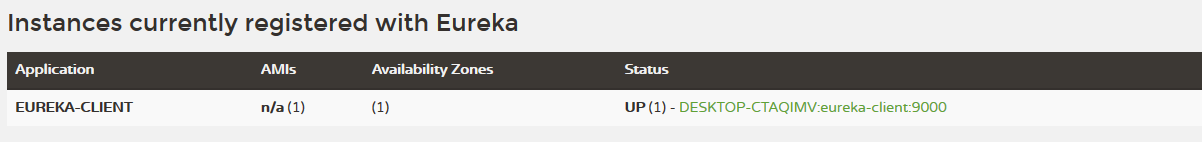
我们在观察Server
c.n.e.registry.AbstractInstanceRegistry : Registered instance EUREKA-CLIENT/dev-server:eureka-client:9000 with status UP (replication=false)
c.n.e.registry.AbstractInstanceRegistry : Registered instance EUREKA-CLIENT/dev-server:eureka-client:9000 with status UP (replication=true)
访问http://localhost:8761/eureka/apps/eureka-client可以查询某一个服务实例的详细信息
$ curl -s http://localhost:8761/eureka/apps/eureka-client
<application>
<name>EUREKA-CLIENT</name>
<instance>
<instanceId>dev-server:eureka-client:9000</instanceId>
<hostName>dev-server</hostName>
<app>EUREKA-CLIENT</app>
<ipAddr>172.16.126.236</ipAddr>
<status>UP</status>
<overriddenstatus>UNKNOWN</overriddenstatus>
<port enabled="true">9000</port>
<securePort enabled="false">443</securePort>
<countryId>1</countryId>
<dataCenterInfo class="com.netflix.appinfo.InstanceInfo$DefaultDataCenterInfo">
<name>MyOwn</name>
</dataCenterInfo>
<leaseInfo>
<renewalIntervalInSecs>30</renewalIntervalInSecs>
<durationInSecs>90</durationInSecs>
<registrationTimestamp>1607583311874</registrationTimestamp>
<lastRenewalTimestamp>1607583612007</lastRenewalTimestamp>
<evictionTimestamp>0</evictionTimestamp>
<serviceUpTimestamp>1607583311202</serviceUpTimestamp>
</leaseInfo>
<metadata>
<management.port>9000</management.port>
</metadata>
<homePageUrl>http://dev-server:9000/</homePageUrl>
<statusPageUrl>http://dev-server:9000/actuator/info</statusPageUrl>
<healthCheckUrl>http://dev-server:9000/actuator/health</healthCheckUrl>
<vipAddress>eureka-client</vipAddress>
<secureVipAddress>eureka-client</secureVipAddress>
<isCoordinatingDiscoveryServer>false</isCoordinatingDiscoveryServer>
<lastUpdatedTimestamp>1607583311874</lastUpdatedTimestamp>
<lastDirtyTimestamp>1607583311074</lastDirtyTimestamp>
<actionType>ADDED</actionType>
</instance>
</application>
2. 集群
2.1. Server
前面我们介绍了构建单个 Eureka 服务器的方法,这种运行 Eureka 服务的方式一般称为 Standalone 模式。考虑到单个 Eureka 服务可能存在的单点失效问题,我们通常都需要构建一个 Eureka 服务器集群来确保注册中心本身的可用性。与传统的集群构建方式不同,如果我们把 Eureka 也视为一个服务,也就是说 Eureka服务自身也能注册到其他 Eureka 服务上,从而实现相互注册,并构成一个集群。在 Eureka中,这种实现高可用的部署方式被称为 Peer Awareness 模式。
server1的配置
server:
port: 8091
eureka:
instance:
client:
serviceUrl:
defaultZone: http://localhost:8092/eureka/
server2的配置
server:
port: 8092
eureka:
instance:
client:
serviceUrl:
defaultZone: http://localhost:8091/eureka/
启动server1,我们可以看到日志中有一条错误信息
Getting all instance registry info from the eureka server
Request execution error
com.sun.jersey.api.client.ClientHandlerException: java.net.ConnectException: Connection refused: connect
...
DiscoveryClient_UNKNOWN/dev-server:8091 - was unable to send heartbeat!
com.netflix.discovery.shared.transport.TransportException: Cannot execute request on any known server
启动server2,我们可以看到日志中没有错误信息
DiscoveryClient_UNKNOWN/dev-server:8092 - registration status: 204
Initializing Spring FrameworkServlet 'dispatcherServlet'
FrameworkServlet 'dispatcherServlet': initialization started
FrameworkServlet 'dispatcherServlet': initialization completed in 19 ms
Registered instance UNKNOWN/dev-server:8092 with status UP (replication=true)
server1也不再报错
Registered instance UNKNOWN/dev-server:8092 with status UP (replication=false)
Got 1 instances from neighboring DS node
Renew threshold is: 1
Changing status to UP
Started Eureka Server
Disable delta property : false
Single vip registry refresh property : null
Force full registry fetch : false
Application is null : false
Registered Applications size is zero : true
Application version is -1: true
Getting all instance registry info from the eureka server
DiscoveryClient_UNKNOWN/dev-server:8091 - Re-registering apps/EUREKA-PEER
DiscoveryClient_UNKNOWN/dev-server:8091: registering service...
DiscoveryClient_UNKNOWN/dev-server:8091 - registration status: 204
The response status is 200
Registered instance UNKNOWN/dev-server:8091 with status UP (replication=true)
访问http://localhost:8091,可以看到instances处有了eureka-peer的信息
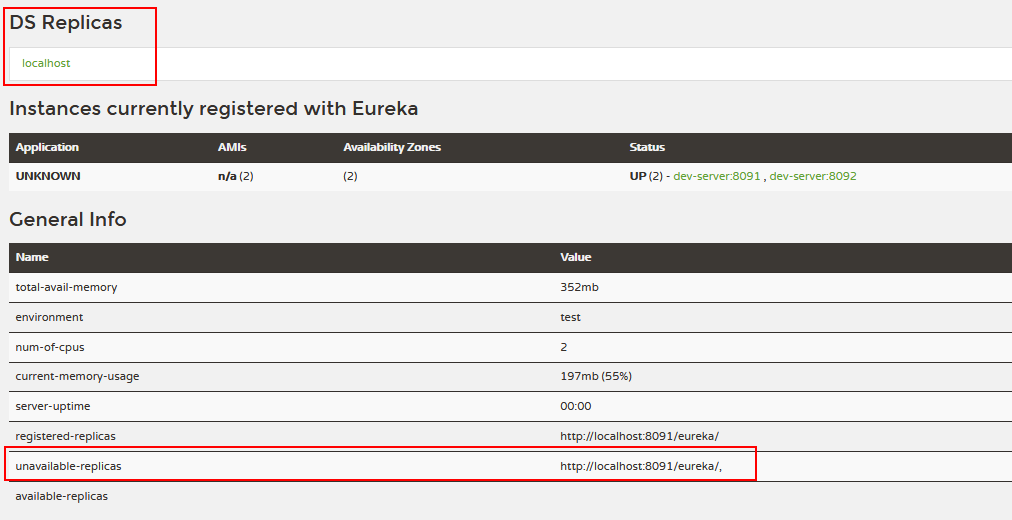
但是我我们发现8092在unavailable-replicas中,这是因为eureka集群不能工作在同一个hostname中,我们做如下修改
server1
server:
port: 8091
eureka:
instance:
hostname: eureka-peer1
client:
serviceUrl:
defaultZone: http://eureka-peer2:8092/eureka/
server2
server:
port: 8092
eureka:
instance:
hostname: eureka-peer2
client:
serviceUrl:
defaultZone: http://eureka-peer1:8091/eureka/
这里出现了一个 Eureka 实例管理类配置项 eureka.instance.hostname,用于指定当前 Eureka 服务的主机名称。构建 Eureka 集群模式的关键点在于使用客户端配置项 eureka.client.serviceUrl.defaultZone 用于指向集群中的其他 Eureka 服务器。所以 Eureka 集群的构建方式实际上就是将自己作为服务并向其他注册中心注册自己,这样就形成了一组互相注册的服务注册中心以实现服务列表的同步。显然,这个场景下 registerWithEureka 和 fetchRegistry配置项应该都使用其默认的 true 值,所以我们不需要对其进行显式的设置。
在hosts文件中设置好eureka-peer1和eureka-peer2,重新启动server后发现8092出现在了available-replicas
我们发现Eureka自己注册的服务名是UNKOWN,我们可以通过配置项 eureka.instance.appname修改,集群中Eureka的appname必须相同
eureka:
instance:
#集群这个名字必须相同,如果没有填写,默认为unkown
appname: eureka-peer
2.2. Client
修改并启动client
server:
port: 9000
eureka:
client:
serviceUrl:
defaultZone: http://eureka-peer1:8091/eureka/,http://eureka-peer2:8091/eureka/
spring:
application:
name: eureka-client
观察eureka-peer1和eureka-peer2,可以看到client已经注册
3. 自我保护机制
Eureka各个节点都是平等的,没有ZK中角色的概念, 即使N-1个节点挂掉也不会影响其他节点的正常运行。
默认情况下,如果Eureka Server在一定时间内(默认90秒)没有接收到某个微服务实例的心跳,Eureka Server将会移除该实例。但是当网络分区故障发生时,微服务与Eureka Server之间无法正常通信,而微服务本身是正常运行的,此时不应该移除这个微服务,所以引入了自我保护机制。
自我保护模式正是一种针对网络异常波动的安全保护措施,使用自我保护模式能使Eureka集群更加的健壮、稳定的运行。
自我保护机制的工作机制是如果在15分钟内超过85%的客户端节点都没有正常的心跳,那么Eureka就认为客户端与注册中心出现了网络故障,Eureka Server自动进入自我保护机制,此时会出现以下几种情况:
1、Eureka Server不再从注册列表中移除因为长时间没收到心跳而应该过期的服务。 2、Eureka Server仍然能够接受新服务的注册和查询请求,但是不会被同步到其它节点上,保证当前节点依然可用。 3、当网络稳定时,当前Eureka Server新的注册信息会被同步到其它节点中。
因此Eureka Server可以很好的应对因网络故障导致部分节点失联的情况,而不会像ZK那样如果有一半不可用的情况会导致整个集群不可用而变成瘫痪。
Eureka自我保护机制,通过配置 eureka.server.enable-self-preservation来打开/禁用自我保护机制,默认打开状态,建议生产环境打开此配置。
理想的eureka架构

High level architecture by Netflix, licensed under Apache License v2.0
4. 配置
Eureka 也为开发人员提供了一系列的配置项。这些配置项可以分成三大类,一类用于控制 Eureka 服务器端行为,以 eureka.server 开头;一类则是从客户端角度出发考虑配置需求,以 eureka.client 开头;而最后一类则关注于注册到 Eureka 的服务实例本身,以 eureka.instance 开头。请注意,Eureka 除了充当服务器端组件之外,实际上也可以作为客户端注册到 Eureka 本身,这时候它使用的就是客户端配置项。
4.1. client
eureka:
client:
#关闭eureka client,默认true
enabled: false
# 注册自身到eureka服务器,默认true
register-with-eureka: true
# 表示是否从eureka服务器获取注册信息,默认true
fetch-registry: false
# 客户端从Eureka Server集群里更新Eureka Server信息的频率,单位秒,默认5分钟
eureka-service-url-poll-interval-seconds: 60
# 从Eureka服务器端获取注册信息的间隔时间,单位:秒,默认值30秒
registry-fetch-interval-seconds: 5
# 连接 Eureka Server 的超时时间,单位:秒,默认值5
eureka-server-connect-timeout-seconds: 5
# 读取 Eureka Server 信息的超时时间,单位:秒,默认值8
eureka-server-read-timeout-seconds: 8
# 获取实例时是否过滤,只保留UP状态的实例,默认值true
filter-only-up-instances: true
# Eureka 服务端连接空闲关闭时间,单位:秒,默认值30
eureka-connection-idle-timeout-seconds:30
# 从Eureka 客户端到所有Eureka服务端的连接总数
eureka-server-total-connections: 200
# 从Eureka客户端到每个Eureka服务主机的连接总数
eureka-server-total-connections-per-host: 50
# 复制实例变化信息到eureka服务器所需要的时间间隔(s),默认为30秒
instance-info-replication-interval-seconds:30
# 最初复制实例信息到eureka服务器所需的时间(s),默认为40秒
initial-instance-info-replication-interval-seconds:40
# 获取eureka服务的代理主机,默认为null
proxy-host: null
# 获取eureka服务的代理端口, 默认为null
proxy-port: null
# 获取eureka服务的代理用户名,默认为null
proxy-user-name
# 获取eureka服务的代理密码,默认为null
proxy-password
# eureka注册表的内容是否被压缩,默认为true,并且是在最好的网络流量下被压缩
gZip-content: true
# 获取实现了eureka客户端在第一次启动时读取注册表的信息作为回退选项的实现名称
backup-registry-impl: null
# 实例是否使用同一zone里的eureka服务器,默认为true,理想状态下,eureka客户端与服务端是在同一zone下
prefer-same-zone-eureka: true
#服务器是否能够重定向客户端请求到备份服务器。 如果设置为false,服务器将直接处理请求,如果设置为true,它可能发送HTTP重定向到客户端。默认为false
allow-redirects: false
# 是否记录eureka服务器和客户端之间在注册表的信息方面的差异,默认为false
log-delta-diff: false
# ndicates whether the eureka client should disable fetching of delta and should rather resort to getting the full registry information.
disable-delta: false
# eureka服务注册表信息里的以逗号隔开的地区名单,如果不这样返回这些地区名单,则客户端启动将会出错。默认为null
fetch-remote-regions-registry: null
# 获取实例所在的地区。默认为us-east-1
region: us-east-1
# 获取实例所在的地区下可用性的区域列表
availability-zones:
# 设置eureka服务器所在的地址,查询服务和注册服务都需要依赖这个地址,类型为 HashMap,并设置有一组默认值,默认的Key为 defaultZone;默认的Value为 http://localhost:8761/eureka ,如果服务注册中心为高可用集群时,多个注册中心地址以逗号分隔。如果服务注册中心加入了安全验证,这里配置的地址格式为: http://<username>:<password>@localhost:8761/eureka 其中 <username> 为安全校验的用户名;<password> 为该用户的密码
serviceUrl:
# 设置eureka服务器所在的地址,可以同时向多个服务注册服务
defaultZone: http://127.0.0.1:8000/eureka/
# 心跳执行程序线程池的大小,默认为2
heartbeat-executor-thread-pool-size: 2
# 心跳执行程序回退相关的属性,是重试延迟的最大倍数值,默认为10
heartbeat-executor-exponential-back-off-bound: 10
# 执行程序缓存刷新线程池的大小,默认为2
cache-refresh-executor-thread-pool-size: 2
# 执行程序指数回退刷新的相关属性,是重试延迟的最大倍数值,默认为10
cache-refresh-executor-exponential-back-off-bound: 10
# Eureka服务器序列化/反序列化的信息中获取“$”符号的的替换字符串。默认为“_-”
dollar-replacement: _-
# eureka服务器序列化/反序列化的信息中获取“_”符号的的替换字符串。默认为“__”
escape-char-replacement: __
# 如果设置为true,客户端的状态更新将会点播更新到远程服务器上,默认为true
on-demand-update-status-change: true
# 此客户端只对一个单一的VIP注册表的信息感兴趣。默认为null
registry-refresh-single-vip-address: null
4.2. instance
eureka:
instance:
#此实例注册到eureka服务端的唯一的实例ID,其组成为{spring.application.instance_id:${random.value}}
instance-id:
# 不使用主机名来定义注册中心的地址,而使用IP地址的形式,如果设置eureka.instance.ip-address 属性,则使用该属性配置的IP,否则自动获取除环路IP外的第一个IP地址
prefer-ip-address: false
# IP地址
ip-address: 127.0.0.1
# 当前实例的主机名
hostname: eureka-client
# 服务名,默认取 spring.application.name 配置值,如果没有则为 unknown
appname: eureka-client
# 获得在eureka服务上注册的应用程序组的名字,默认为unknown
app-group-name: unkown
# 指定服务实例所属数据中心
data-center-info
# 实例注册到eureka服务器时,是否开启通讯,默认为false
instance-enabled-onit: false
# http通信端口 默认值80
non-secure-port: 80
eureka.instance.
# 是否启用HTTP通信端口 默认为true
non-secure-port-enabled: true
# HTTPS通信端口 默认为443
secure-port: 443
# 是否启用HTTPS通信端口 默认为false
secure-port-enabled: false
# 服务实例安全主机名称(HTTPS) unknown
secure-virtual-host-name: unknown
# 该服务实例环境配置
environment:
# 默认地址解析顺序
default-address-resolution-order:
# 该服务实例注册到Eureka Server 的初始状态 up
initial-status: up
# 【Eureka Server 端属性】默认开启通信的数量
registry.default-open-for-traffic-count: 1
# 【Eureka Server 端属性】每分钟续约次数
expected-number-of-renews-per-min: 1
# 定义服务续约任务(心跳)的调用间隔,单位:秒,默认值30,生产中建议降低
lease-renewal-interval-in-seconds: 30
# 定义服务失效的时间,单位:秒,默认值90,生产环境建议设为降低
lease-expiration-duration-in-seconds: 90
# 状态页面的URL,相对路径,默认使用 HTTP 访问,如果需要使用 HTTPS则需要使用绝对路径配置
status-page-url-path: /info
# 状态页面的URL,绝对路径
status-page-url:
# 健康检查页面的URL,相对路径,默认使用 HTTP 访问,如果需要使用 HTTPS则需要使用绝对路径配置
health-check-url-path: /health
# 健康检查页面的URL,绝对路径
health-check-url:
# 该服务实例安全健康检查地址(URL),绝对地址
secure-health-check-url:
# 该服务实例的主页地址(url),绝对地址
home-page-url:
# 该服务实例的主页地址,相对地址
home-page-url-path: /
4.3. server
eureka:
server:
# 启用自我保护机制,默认为true
enable-self-preservation: true
# 清除无效服务实例的时间间隔(ms),默认1分钟
eviction-interval-timer-in-ms: 60000
# 清理无效增量信息的时间间隔(ms),默认30秒
delta-retention-timer-interval-in-ms: 30000
# 禁用增量获取服务实例信息
disable-delta: false
# 是否记录登录日志
log-identity-headers: true
# 限流大小
rate-limiter-burst-size: 10
# 是否启用限流
rate-limiter-enabled: false
# 平均请求速率
rate-limiter-full-fetch-average-rate: 100
# 是否对标准客户端进行限流
rate-limiter-throttle-standard-clients: false
# 服务注册与拉取的平均速率
rate-limiter-registry-fetch-average-rate: 500
# 信任的客户端列表
rate-limiter-privileged-clients:
# 15分钟内续约服务的比例小于0.85,则开启自我保护机制,再此期间不会清除已注册的任何服务(即便是无效服务)
renewal-percent-threshold: 0.85
# 更新续约阈值的间隔(分钟),默认15分钟
renewal-threshold-update-interval-ms: 15
# 注册信息缓存有效时长(s),默认180秒
response-cache-auto-expiration-in-seconds: 180
# 注册信息缓存更新间隔(s),默认30秒
response-cache-update-interval-ms: 30
# 保留增量信息时长(分钟),默认3分钟
retention-time-in-m-s-in-delta-queue: 3
# 当时间戳不一致时,是否进行同步
sync-when-timestamp-differs: true
# 是否使用只读缓存策略
use-read-only-response-cache: true
还有些集群相关的配置就不写了,o(╥﹏╥)o
参考资料
https://thepracticaldeveloper.com/2018/03/18/spring-boot-service-discovery-eureka/
https://blog.asarkar.org/technical/netflix-eureka/
https://github.com/Netflix/eureka/wiki/Understanding-Eureka-Peer-to-Peer-Communication
https://mp.weixin.qq.com/s/vwPstQ0R0s_PsEhZnALP9Q
